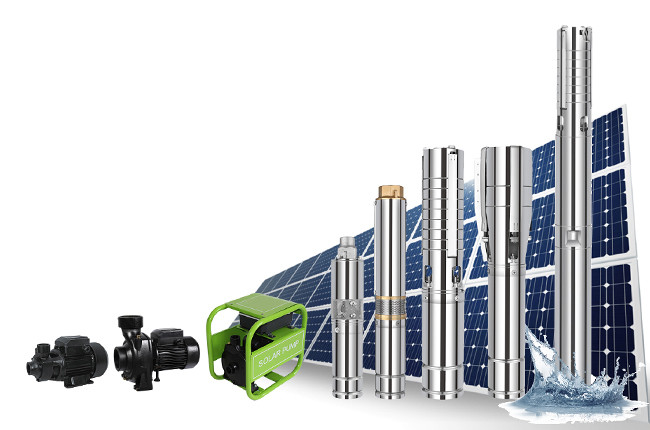Technical Support
- Share
When you have any technical problems you can always contact our customer service, we will provide you with the best solution.
2025 DIFFUL Solar Pump Manual
Safety instruction
1. It is strictly forbidden to test the pump without the controller,
otherwise the motor will be burned.
2. The solar water pump must be connected to our own controller,
otherwise the motor will be burned.
3. It is strictly forbidden to connect wires when the power is on,
otherwise there will be a risk of electric shock.
4.When the controller is running, it is strictly forbidden to touch or
plug the power cord and output motor cord.
5.The water pump and controller must be properly grounded
Fault Information and Troubleshooting Method
Product maintenance video
P43 Troubleshooting
Dive into the world of troubleshooting P43 error codes with our comprehensive guide! Learn how to diagnose solar water pump controller issues, decode the mysteries of the WVU line, and master the art of measuring resistance values. Get to the root of the problem and keep your systems running smoothly.
P43 Maintenance Guide
Welcome to a deep dive into P43 troubleshooting and repair! Learn the art of rectifying error codes by replacing faulty components. Our detailed guide covers both resistor and chip replacements, ensuring your devices are back in action in no time. Watch now and empower yourself with essential repair knowledge.
P48 troubleshooting
Learn how to troubleshoot and fix the P48 error code on water pumps. In this comprehensive guide, we'll walk you through step-by-step procedures for diagnosing and resolving common issues. Discover how to ensure proper water pump water level, assess shaft and coupling dimensions, examine shaft wear, and inspect impeller support. Don't let P48 errors disrupt your operations. Watch now to keep your water pump running smoothly.
PL Troubleshooting
Curious about the enigmatic PL error codes in solar controllers? Look no further! O/contact-us.htm/contact-us.htmur tutorial delve into the common causes of PL errors, including inadequate sunlight and pump-related issues. Join us as we provide step-by-step instructions to troubleshoot and fix these errors, ensuring smooth operation for your solar-powered systems.
Black Screen Troubleshooting
Discover how to troubleshoot a black screen issue in solar water pump controllers. This comprehensive guide covers using a multimeter, DC controllers, power supplies, and voltage testing. Learn the step-by-step process to identify and resolve common causes of black screen problems, including loose connections, damaged displays, and faulty fuses. Ensure your solar water pump operates smoothly and efficiently with our expert tips.
Black Screen Maintenance
Having trouble with a black screen on your solar water pump controller? Watch our detailed tutorial on how to replace a damaged display screen. Get your pump system back in action with this easy-to-follow DIY guide.
E0 Maintenance
Experiencing an E0 error code on your solar water pump controller? Don't worry, we've got you covered! Our comprehensive guide will walk you through the steps to diagnose and fix the E0 error, ensuring your solar pump operates at its best. Learn how to identify a damaged chip, gather essential tools like tweezers, soldering iron, solder wire, and a replacement chip. Follow our step-by-step instructions to carefully remove the faulty chip and replace it with a new one, aligning the white dot on the chip with the corresponding solder pad. After successful soldering, power up your controller to test. If the E0 error vanishes, you've successfully completed the repair!
P0 Troubleshooting
Looking to troubleshoot solar water pump controller error code P0? Check out our comprehensive guide for step-by-step instructions and tips. We'll walk you through the process of diagnosing issues with the pump, controller, and wiring. Don't let P0 errors disrupt your solar pump system - get back on track with our expert guidance.
P0 Maintenance
Discover the essential steps to resolve the P0 error code in your solar pump controller. Follow our expert guide to replace the damaged MOS tube, ensuring smooth and efficient functionality. Learn how to dismantle, replace, and test the new MOS tube, all while avoiding common pitfalls. Get your solar pump system back on track with our comprehensive repair instructions.